How To Create an Effective Self-Service Knowledge Base for Your Business
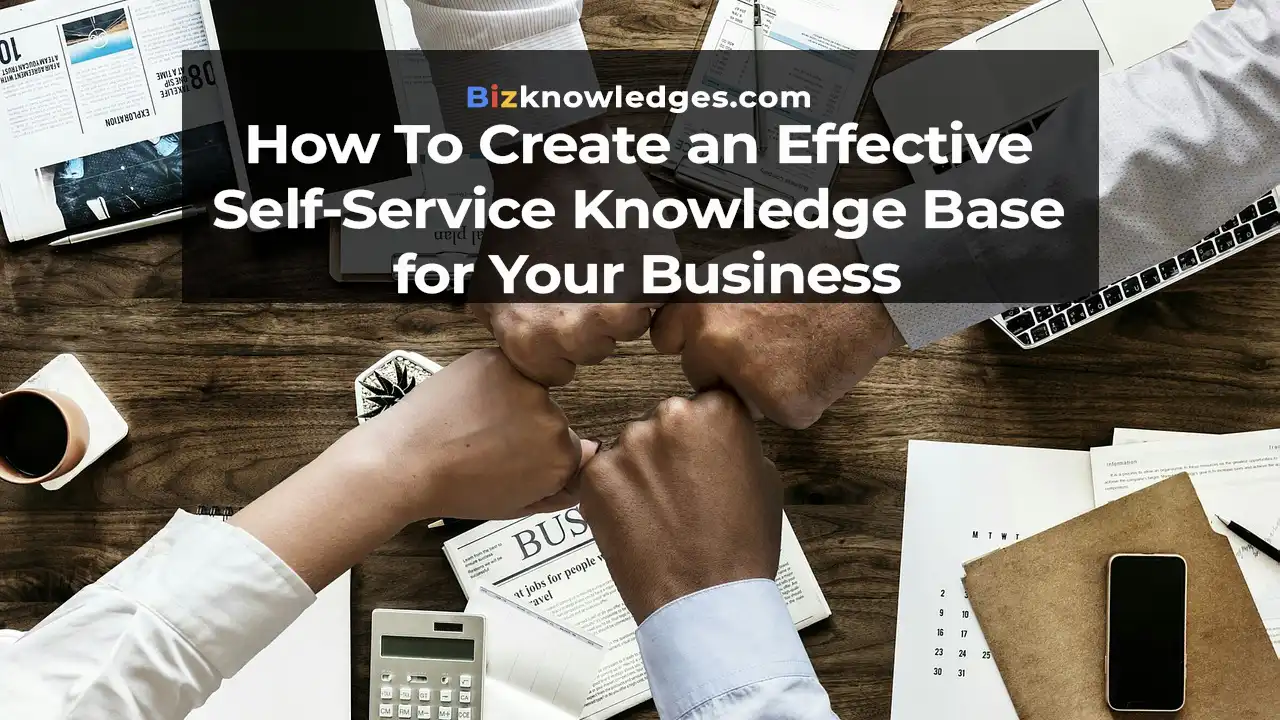
As businesses evolve in the digital age, the demand for quick and accessible customer support has surged. A self-service knowledge base is invaluable for empowering customers and reducing the burden on your support team. An effective knowledge base can give users instant access to the answers they need, encouraging a more efficient and satisfying user experience. Below, we will explore the pivotal steps for creating a knowledge base that meets the needs of your customers and your business. Keep reading to unlock the secrets of setting up a resource to benefit your customers and your company.
Selecting the Right Platform for Your Knowledge Base
Choosing the correct platform to host your knowledge base is fundamental to its effectiveness. The platform must be scalable, secure, and easy to maintain. It should also integrate seamlessly with your existing customer support systems to ensure a cohesive user experience. Commit to a platform that offers analytics to track usage patterns and identify the most sought-after content.
The user interface of the chosen platform is crucial; it will define how easily customers can navigate and find the information they need. Look for features like search functionality, content categorization, and user feedback options. An intuitive platform will encourage engagement and ensure users don’t resort to reaching out to support for avoidable inquiries.

Price and technical support are also important considerations when settling on a platform. You want to ensure that the cost aligns with your available budget and that the platform offers dependable technical support to address any issues, minimizing potential downtimes that could affect user access to your knowledge base.
Finally, cross-platform compatibility is essential to ensure your knowledge base is accessible across various devices and web browsers. The chosen platform should offer responsive design options for mobile users, who increasingly rely on handheld devices to access online resources.
Designing Your Knowledge Base for User-Friendliness
A customer-oriented design is key to encouraging the frequent use of your knowledge base. An intuitive layout with well-organized categories and tags helps users navigate the content without frustration. Including a robust search engine that delivers relevant results quickly is equally crucial, as this is often the first tool users will employ.
Visual aesthetics should not be overlooked. Branding elements must be consistent with the rest of your online presence to provide a seamless user experience. Additionally, incorporating multimedia elements like images, videos, and infographics can greatly enhance the comprehensibility and appeal of your content.
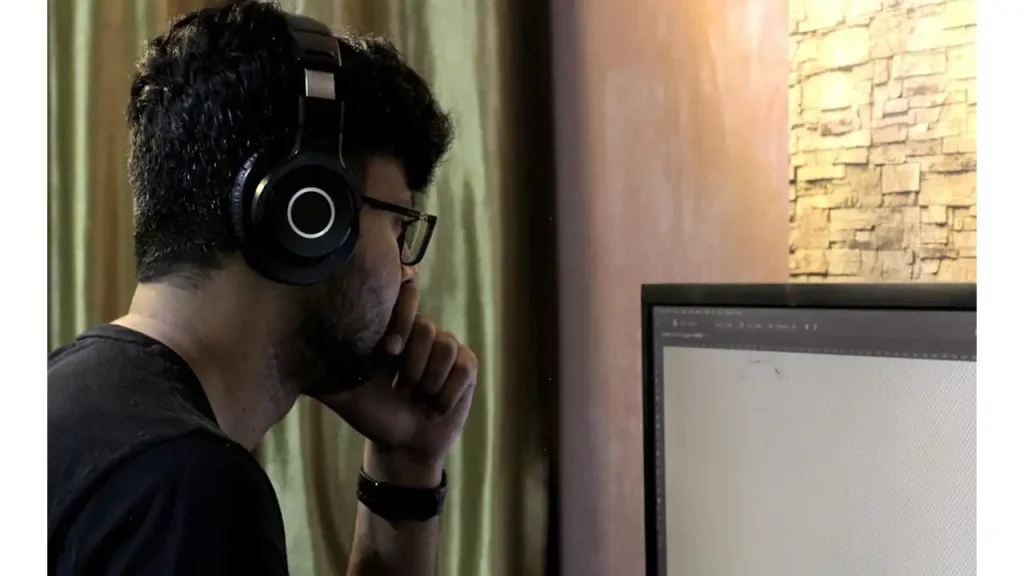
The language used in knowledge-based articles should be easy to understand, avoiding technical jargon that might further complicate users’ understanding. An effective knowledge base anticipates the varying levels of expertise among its audience and offers layered explanations to cater to different bizknowledge levels.
User feedback plays a pivotal role in designing a user-friendly knowledge base. Enable and encourage customers to provide feedback on articles, suggest improvements, or report outdated information. This interaction improves the knowledge base and instills a sense of community around your brand.
Keeping Your Knowledge Base Content Accurate and Up-to-Date
Maintaining the accuracy and currency of information in your knowledge base is imperative. This ensures customers can rely on the content to make informed decisions and solve problems. A systematic approach should be employed to regularly review and update articles, reflecting any product changes, feature updates, or new insights.
Assigning clear ownership for content creation and curation responsibilities within your team will facilitate content management. Ensure that there are processes for subject matter experts to contribute their knowledge, helping your knowledge base encompass a broad range of topics and depth of information.
Involving the wider customer support team in the feedback loop is invaluable, as they are often the first to identify new trends in customer queries or issues. Such insights can prompt the creation of new content, fill gaps in the existing knowledge base, and preempt customer inquiries by providing proactive guidance.
Altogether, creating an effective self-service knowledge base requires careful consideration of platform selection, user-friendly design, and ongoing content management. By prioritizing these elements, businesses can enhance customer satisfaction and reduce the burden on support teams, ultimately leading to a more successful and efficient operation.
Conclusion
In conclusion, building an effective self-service knowledge base is essential for modern businesses aiming to enhance customer satisfaction and reduce support workload. By selecting the right platform, designing for user-friendliness, and ensuring content remains accurate and current, companies can provide valuable resources that empower customers to resolve issues swiftly and independently.
